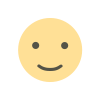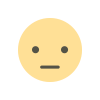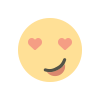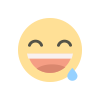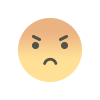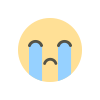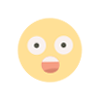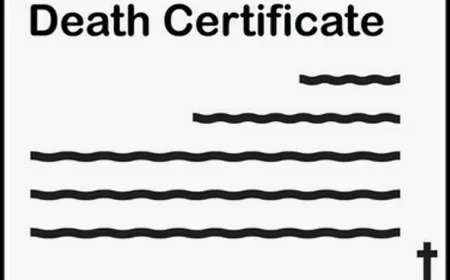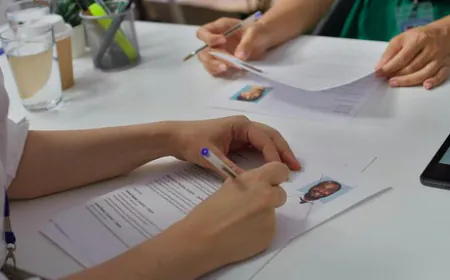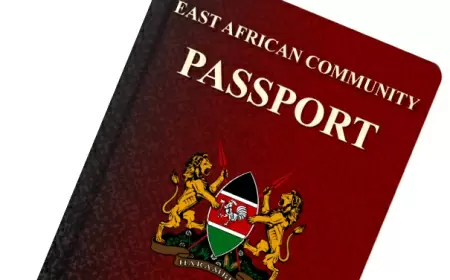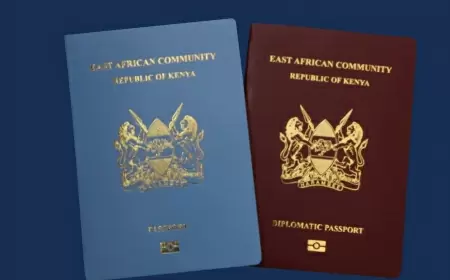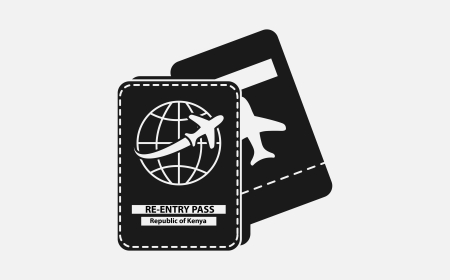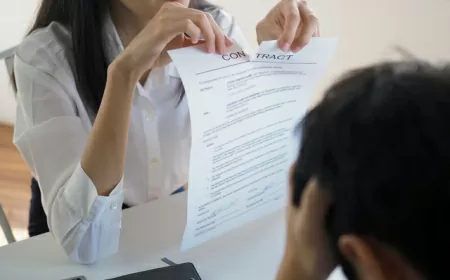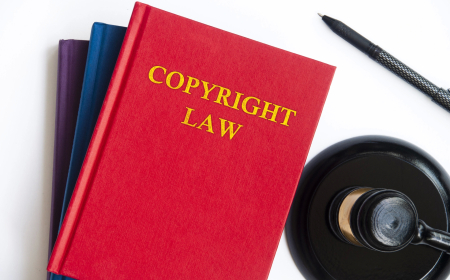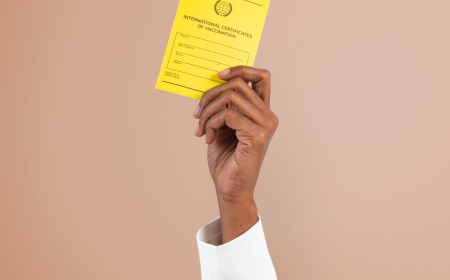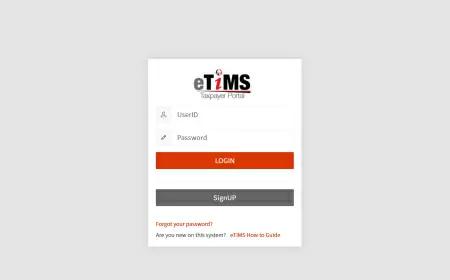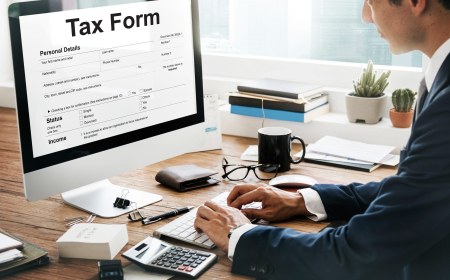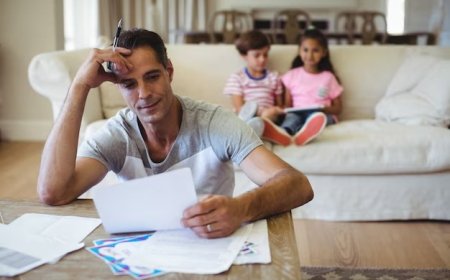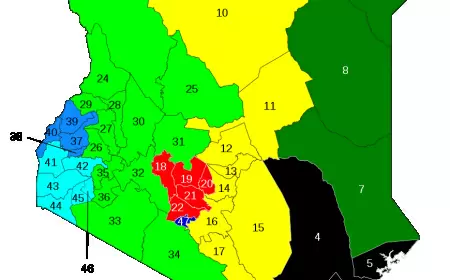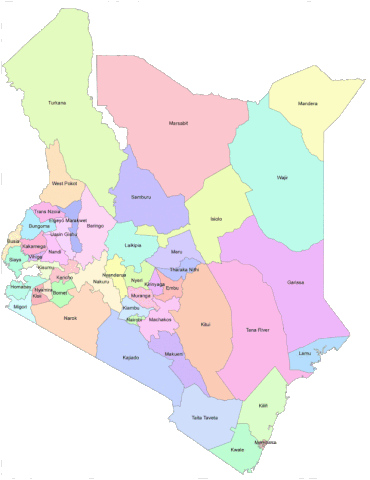How to Register and Onboard on eTIMS
Are you looking to register and navigate through the Electronic Tax Invoice Management System (eTIMS) but don't know where to start? Look no further! This comprehensive step-by-step guide will walk you through the process of on-boarding on the platform and effectively utilizing its features. Whether you're a beginner or a seasoned user, this guide will equip you with the necessary knowledge to make your eTIMS experience smooth and productive. Let's dive in!
1. Who Needs to Register for the eTIMS ?
It's mandatory for all business entities to integrate with eTIMS and issue electronic tax invoices. Businesses and individuals that are required to register include:
- Companies, partnerships, sole proprietorships, associations, and trusts.
- Individuals both resident and non-resident with income tax obligations including Monthly Rental Income (MRI) Tax and Turnover Tax (TOT).
- Individuals conducting business in various sectors, including the informal sector.
- Businesses, whether or not registered for VAT, such as entities supplying VAT exempt goods and services (e. g hospitals, schools, tours and travel agents, NGOs), are also required to onboard on eTIMS.
2. Who is Exempted from eTIMS?
Non-resident suppliers of digital services are exempt from issuing electronic tax invoices but must provide invoices or receipts for value and tax charged.
3. Step-by-step Guide on How to Register for eTIMS
To register and onboard on the eTIMS (Electronic Tax Invoice Management System), follow these steps:
-
Sign Up on the eTIMS Taxpayer Portal
- Visit the eTIMS Taxpayer portal using your web browser.
- Click the Sign-Up button.
- Input your PIN (Personal Identification Number).
-
Receive One-Time Password (OTP)
- A One Time Password (OTP) will be sent to your iTax registered mobile number.
-
Complete the Onboarding Process
- An authorized KRA officer will verify your application and approve it as appropriate.
- Install and configure the eTIMS software on your preferred device:
- For self-installation, follow the step-by-step user guides provided on the portal.
4. What Services are Available on eTIMS?
eTIMS offers a range of services and solutions designed to facilitate electronic invoicing and compliance for taxpayers. Some of the the services and solutions available on eTIMS include:
- eTIMS Lite (Web): A web-based solution accessible through eCitizen, suitable for businesses with minimal transactions.
- eTIMS Lite (USSD): Accessed through the short code *222#, this solution is for individuals and sole proprietors.
- Online Portal: Tailored for taxpayers in the service sector exclusively, where no goods are supplied.
- eTIMS Client: A downloadable software designed for taxpayers dealing in goods or both goods and services. It supports multiple branches and pay points/cashier tills.
- Virtual Sales Control Unit (VSCU): Enables system-to-system integration between the taxpayer’s invoicing/ERP system and eTIMS, catering to taxpayers with extensive transactions or bulk invoicing.
- Online Sales Control Unit (OSCU): Facilitates system-to-system integration between the taxpayer’s invoicing/ERP system and eTIMS, ideal for taxpayers using an online invoicing system
5. Cost of eTIMS Software: Is There a Fee to Acquire It?
The eTIMS software is provided free of charge by KRA, which includes the online portal and eTIMS client software. However, businesses that choose to integrate their invoicing system directly with eTIMS through one of the approved third-party integrators may incur costs, as opposed to self-integration.
6. Appointing a Representative for eTIMS Registration
To appoint a representative for eTIMS registration, you need to provide the following:
- An introductory letter signed by at least one of the directors, partner, or business owner, clearly indicating who has been appointed as the tax representative and their role in the business.
- The director(s), partner(s), or owner of the business should fill in and sign the eTIMS Acknowledgement & Commitment Form.
- A copy of the National ID of the director(s), partner(s), or owner(s).
- For companies a copy of the CR12 is required, or the Partnership Deed for partnerships.
These documents should be uploaded by the representative on the eTIMS portal during the registration process. For more detailed instructions, you can visit the KRA website.
7. What is the Penalty for Non-compliance with eTIMS?
If a taxpayer fails to register and issue electronic tax invoices through eTIMS, they will face a penalty amounting to twice the tax due. Moreover, expenses not supported by eTIMS-compliant invoices will not be deductible for corporation tax purposes.
For more detailed information, you can refer to the official communications from the Kenya Revenue Authority
8. Compliance Timelines
VAT registered persons should have already onboarded on eTIMS. Non-VAT registered persons have until 31st March 2024 to onboard. From 1st January 2024, all business expenses must be supported by an electronic tax invoice.
9. Useful Links
Was this information helpful ?