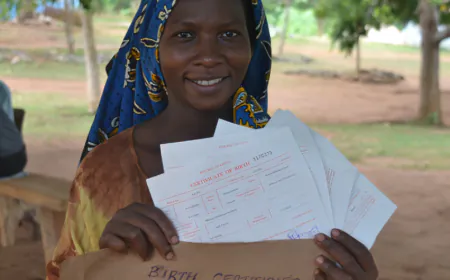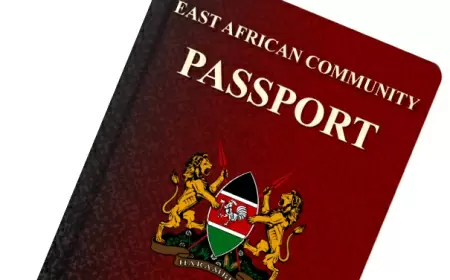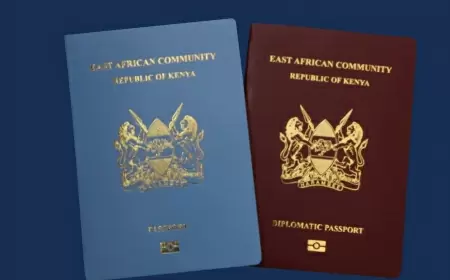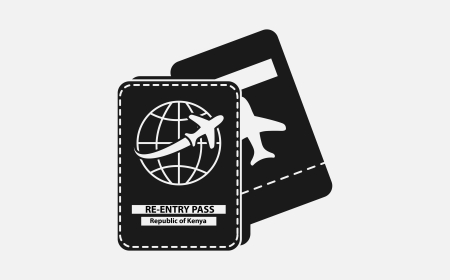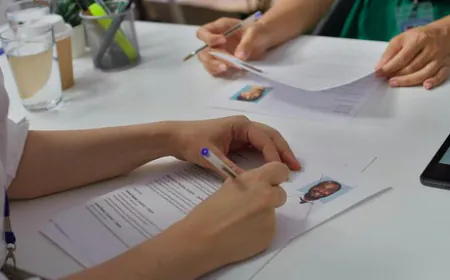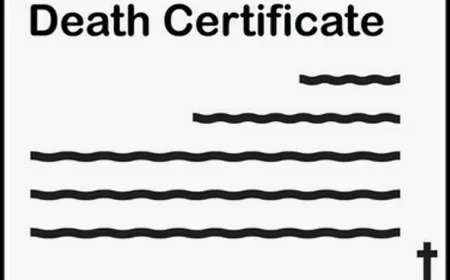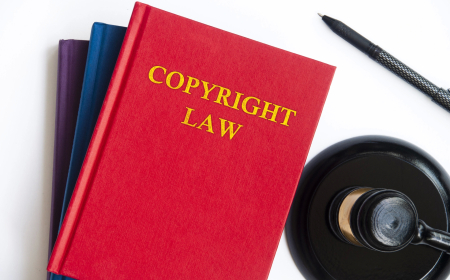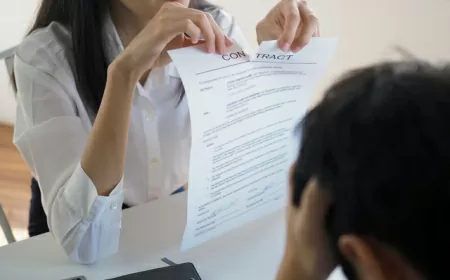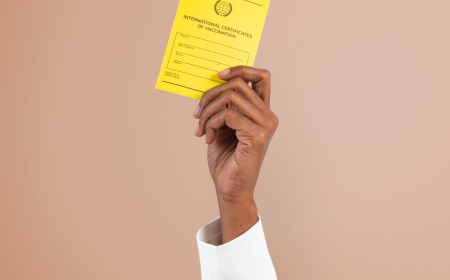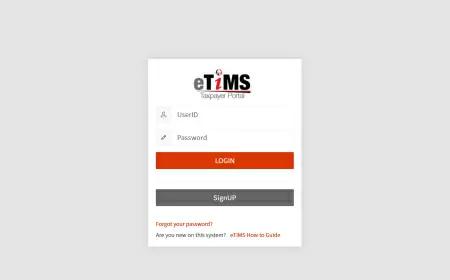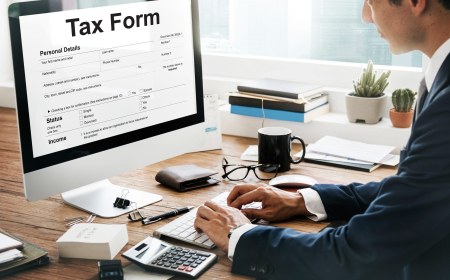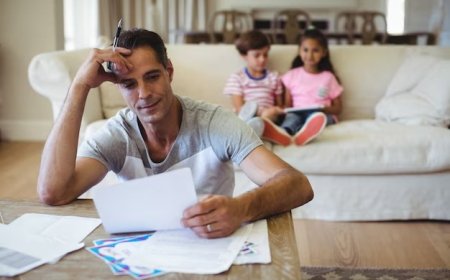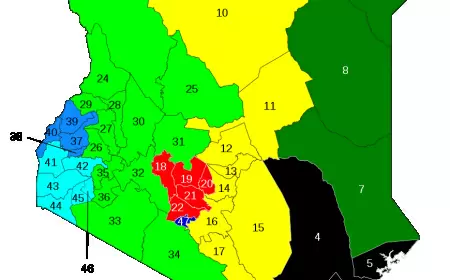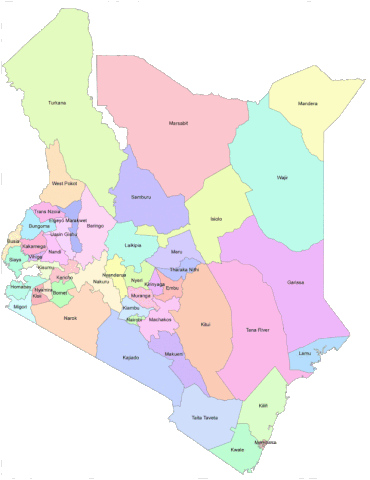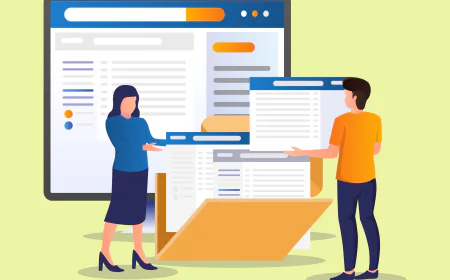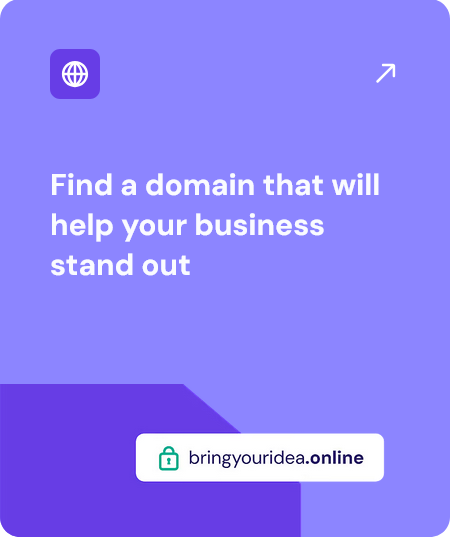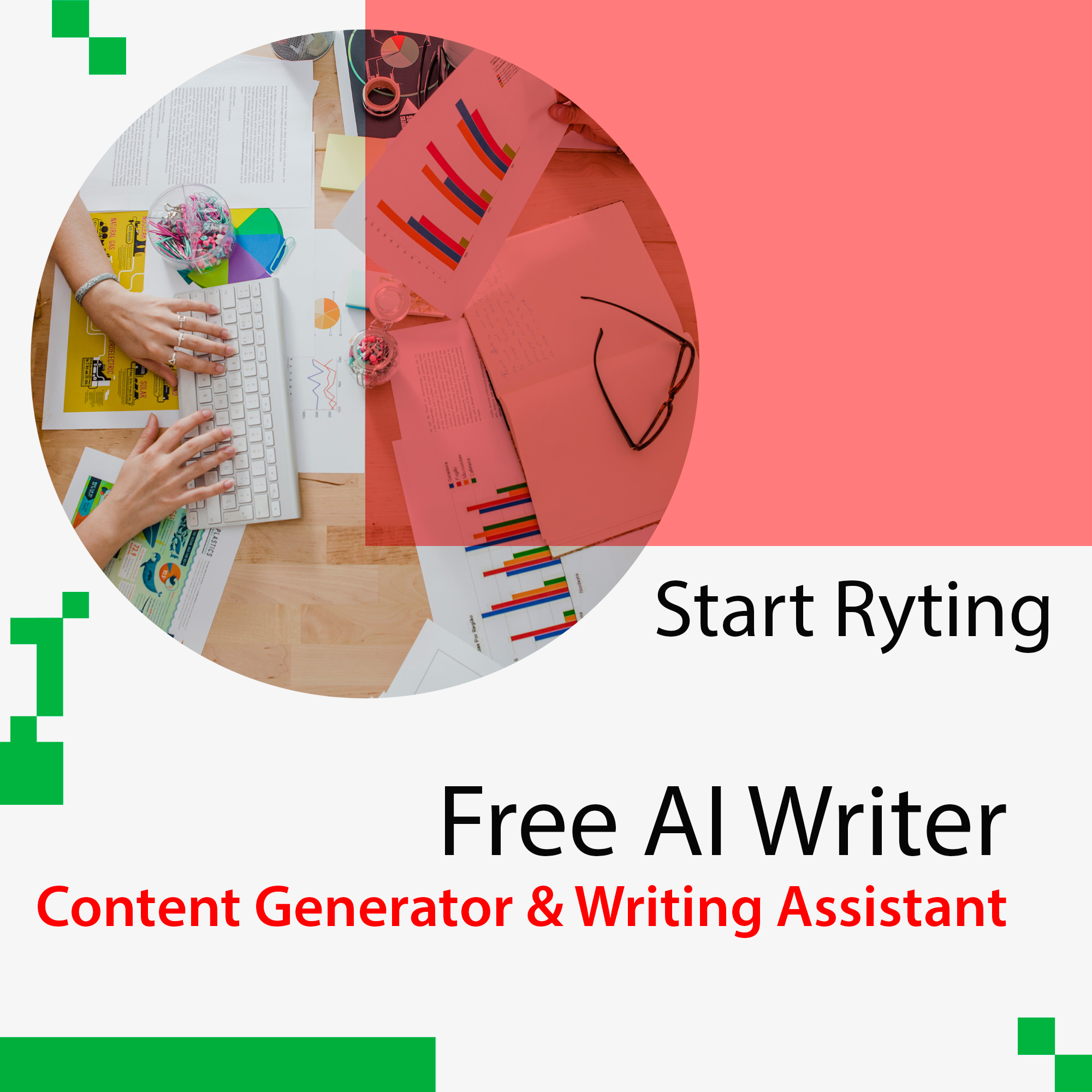Official Search of Company Details
The Official Search of Company Details (CR12) is a critical document in Kenya that provides information about a company's registration details, share capital, and ownership. It is essential for various legal and business purposes in Kenya. This article will help you understand what an official CR12 search in Kenya entails.
1. What is a CR12 Certificate and Why is it Important?
The CR12 is an official document issued by the Companies Registry in Kenya that provides information about a company's ownership i.e shareholders, directors, and share capital.
A CR12 certificate is essential for various legal and business purposes, such as
- Verifying a company's details and ownership,
- Opening a bank account,
- Facilitating business transactions, and
- Applying for various licenses and permits.
2. The Key Information Contained in the CR12 Certificate
The CR 12 provides information on the current status of a company, including:
- Company name.
- Company registration number.
- Share capital.
- Date of incorporation.
- Registered office address of the company.
- List of Directors/Shareholders.
- Any debentures, charges or encumbrances registered against the company.
3. How do I get a CR12 in Kenya?
The Official Search (CR12) is a computer-generated certificate and can only be obtained online on the E-citizen Portal. A person can submit the application, make the payment, and once the payment is done, the certificate is auto-generated and ready to be downloaded.
Only verified companies on the Companies Registry BRS's digital platform can generate an automated official search.
4. How Long is CR12 Valid in Kenya?
A CR12 certificate is valid for one calendar year, or 12 months, from the date of issuance. This means that the information contained in the CR12 certificate accurately reflects the company's ownership and management structure at the time of the certificate's application.
5. How to Apply for an Official Search (CR12) Certificate
1. Create an Account on eCitizen
- If you don’t already have an account, visit the eCitizen website and create one.
- Log in using your username and password.
2. Navigate to Business Registration Services
- Once logged in, go to the Business Registration Services section.
- Navigate to the tab Make Application.
- Look for the option Official Search (Formerly "CR12") for Private Limited Companies..
3. Provide Company Details
- Enter the company name or registration number for which you want to obtain the CR12 search.
- Confirm the details and proceed.
4. Pay the Required Fee
- Pay the KES 650 fee associated with obtaining the CR12.
- Make the payment online using the available payment methods (e.g., M-Pesa, credit card, bank deposit).
5. Download the CR12 Search
- Once the payment is successful, you’ll receive a confirmation.
- Download the CR12 search certificate from your eCitizen account.
- The certificate will contain information about the company’s details, directors, shareholders, and shareholding structure.
6. When Should a Company Apply for CR12?
A company should submit an online application for the CR12 on eCitizen under the following circumstances:
- After the company has been incorporated.
- After the company annual returns have been filed.
- When changes have been made to the share capital of the company.
- When changes are made to the shareholding and directorship of the company.
- When changes are made to the particulars of the company i.e name of the company, address or location of company.
7. The Cost of Obtaining a CR12 Certificate
Obtaining a CR12 certificate in Kenya typically costs KES 650.
8. Useful Links
Was this information helpful ?
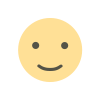 Like
4
Like
4
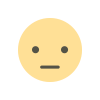 Dislike
0
Dislike
0
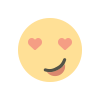 Love
0
Love
0
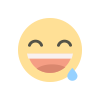 Funny
0
Funny
0
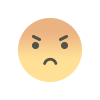 Angry
0
Angry
0
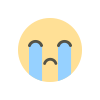 Sad
0
Sad
0
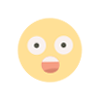 Wow
2
Wow
2