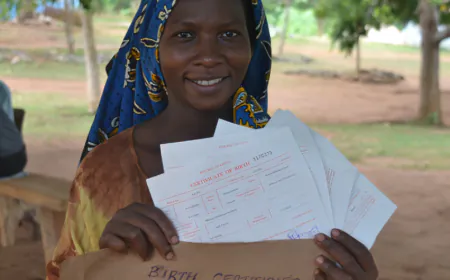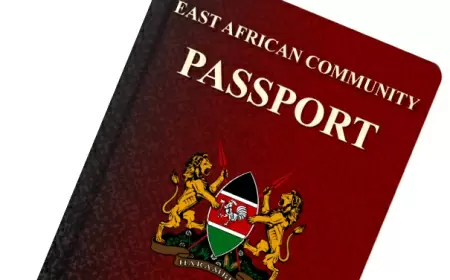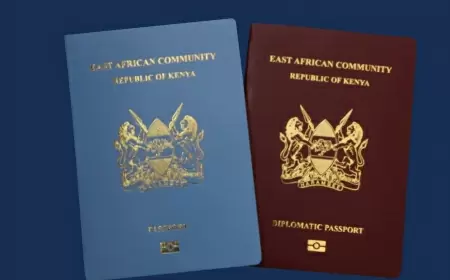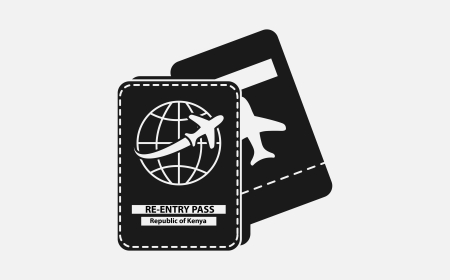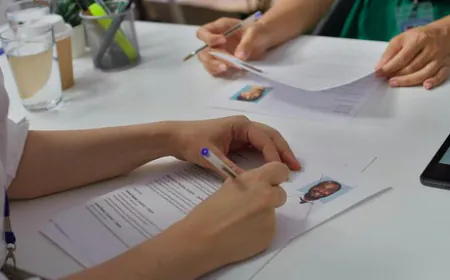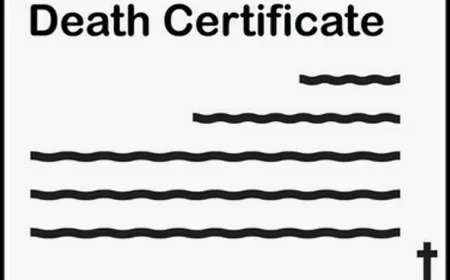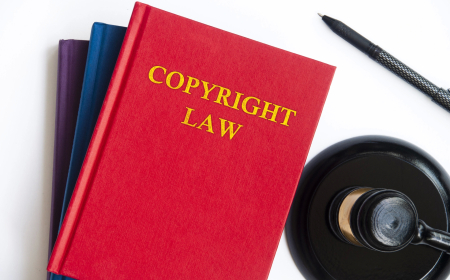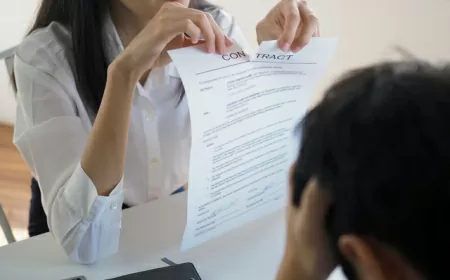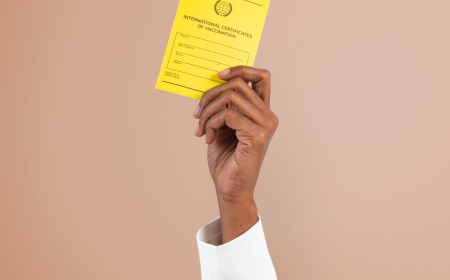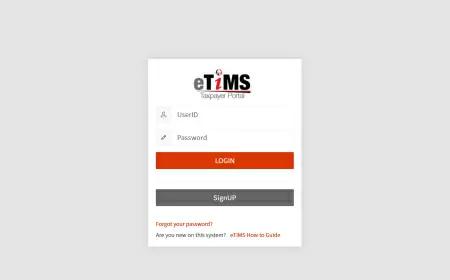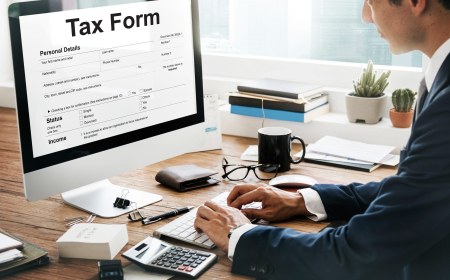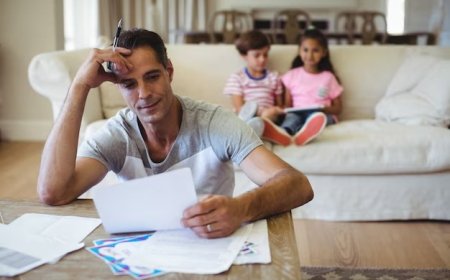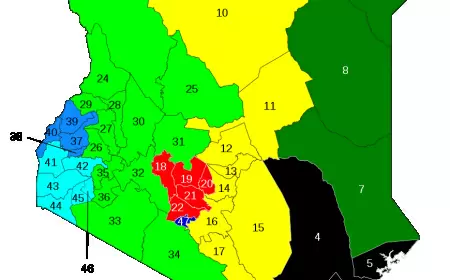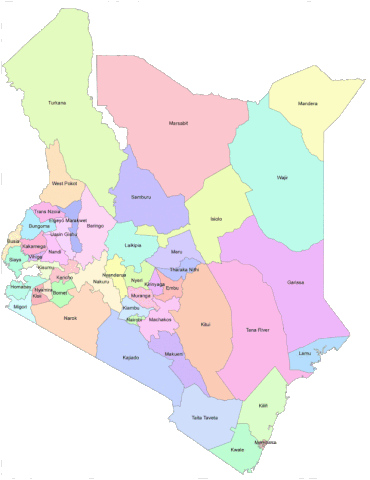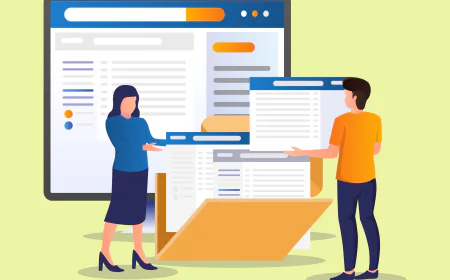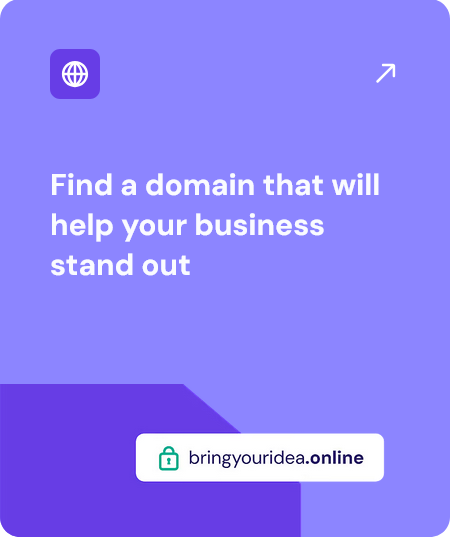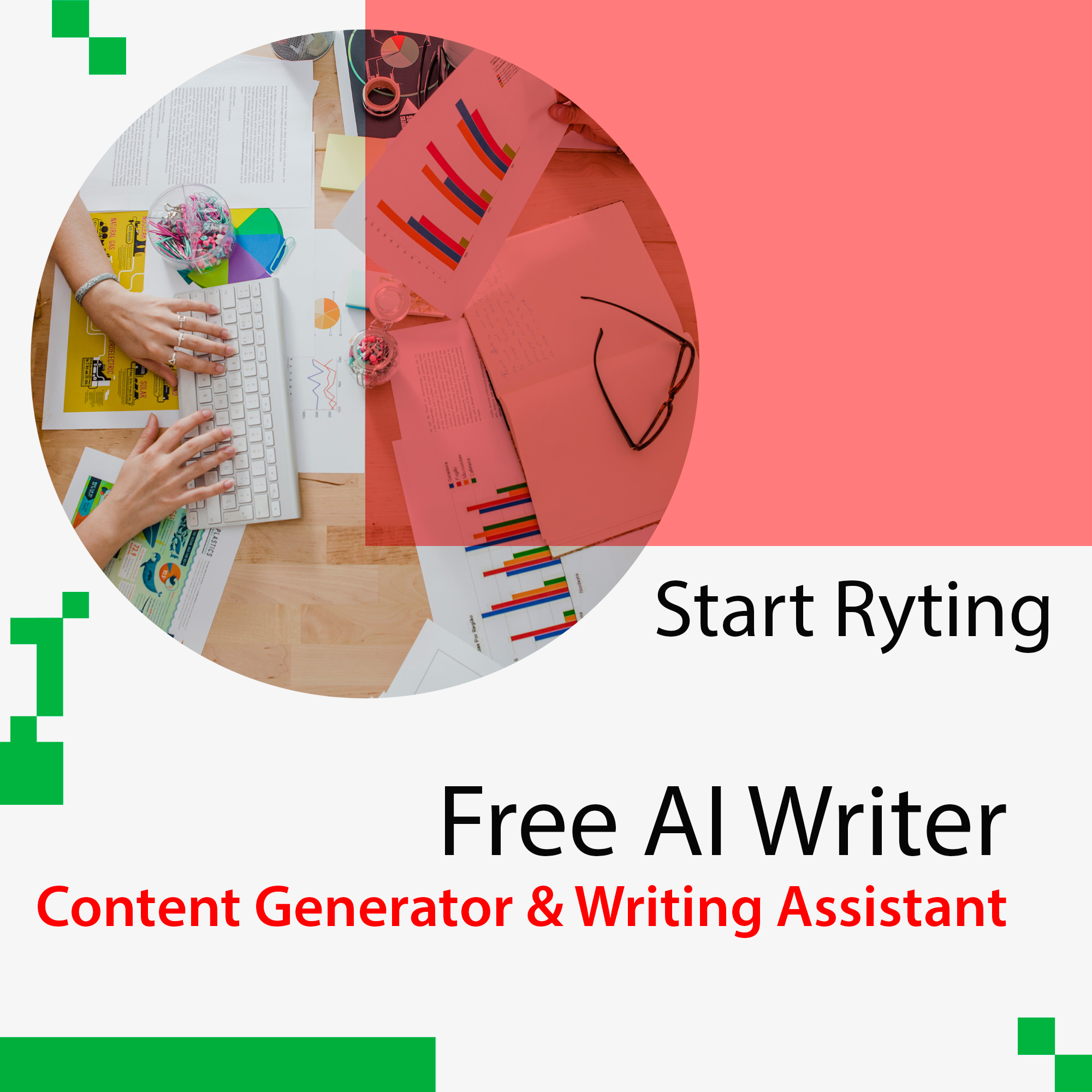How to Register for iTax as an Individual
Registering for iTax, the online tax filing system, involves a series of easily followed steps. This guide outlines the key stages of the registration process for individuals seeking to obtain a KRA PIN certificate.
1. Access The iTax Portal

To access the iTax portal, a person must first navigate to the official website iTax KRA portal . Locate and click on the "New Pin Registration" button.
2. Choose The Registration Type

iTax Registration Type Options include:
1. Individual Registration
- For personal use or sole proprietorship.
- Requires personal identification details.
2. Non Individual Registration
- For companies, partnerships, or organizations.
- Requires business-specific information.
Please select the registration type that best fits your circumstances. Your choice will determine the required information and documentation for the registration process
3. Enter Personal Information

Provide required details such as name, date of birth, and identification number.
4. Verify Your Identity

The iTax system will require you to verify your identity, often through a one-time PIN sent to your registered mobile number or email address.
5. Tax Obligation Details

Choose the tax obligation you want to register.
6. Source of Income Details

Income sources must be disclosed if applicable. This requirement encompasses various types of earnings, including:
- Employment income: Wages or salaries received from an employer.
- Rental income: Funds generated from leasing property.
- Business income: Profits derived from operating a business.
7. Tax Agent Information

When submitting applications, it is important to include details of any authorized tax agent acting on your behalf, if applicable.
8. Review and Confirm.

To complete the application process, please follow these steps:
- Upload all required supporting documentation.
- Carefully review all entered information to ensure accuracy.
- Submit your application by clicking the submit button.
- Upon submission, you will receive an acknowledgement receipt confirming your application.
- Once your application is approved, the KRA PIN and password to activate your iTax account will be sent to your registered email address.
9. Useful Links
Was this information helpful ?
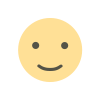 Like
0
Like
0
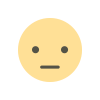 Dislike
0
Dislike
0
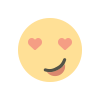 Love
0
Love
0
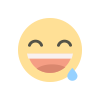 Funny
0
Funny
0
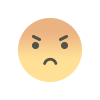 Angry
0
Angry
0
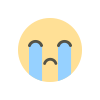 Sad
0
Sad
0
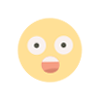 Wow
0
Wow
0